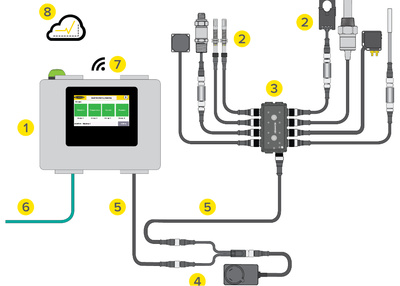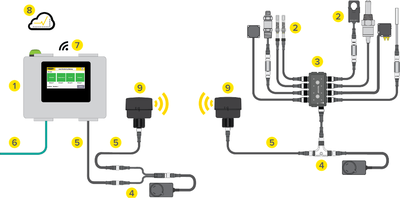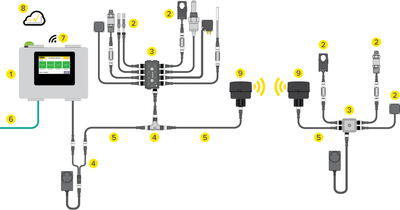Asset Monitoring Gateway with SNAP ID
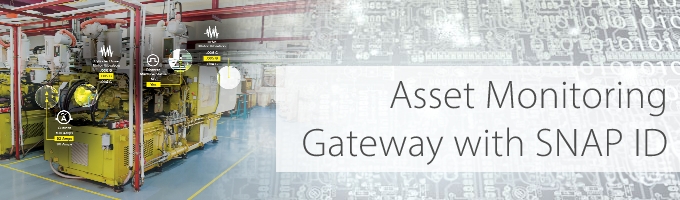
Think Big, Start Small, Scale Fast
Get real-time insights into the operation and performance of the assets in your facility with the Asset Monitoring Gateway (AMG) with SNAP ID. By collecting and analyzing data from up to 20 connected sensors, the Asset Monitoring Gateway helps you make informed decisions about an asset: decisions that can increase productivity, save energy, and prevent unexpected maintenance issues. The gateway features a user-friendly, no-code setup and the ability to automatically recognize an array of compatible wired sensors that can measure vibration, differential pressure, temperature and humidity, tank level, and more. Easily select sensors that fit your application and monitor almost any asset in your facility, such as conveyor systems, industrial fans, pumps, electric motors, compressed air systems, and dust-collection units.
Deploying the Asset Monitoring Gateway with SNAP ID is quick and simple, meaning you’ll be monitoring your equipment in minutes, not months. Critical system information is easily viewed locally via the onboard touchscreen display, or remotely using the optional Banner Cloud Data Services (CDS) platform, which provides access to your data in customizable online dashboards. This data gives your maintenance and production teams real-time data access to evaluate operational performance.
Key Benefits
The Asset Monitoring Gateway (AMG) with SNAP ID, along with compatible wired sensors, combines hardware and software as part of a comprehensive condition-monitoring solution. Using the gateway locally or cloud technology online, you can actively track machine performance, conduct predictive maintenance, and improve operational efficiency.

Fast and Easy Setup
Asset Monitoring Gateways with SNAP ID are preconfigured to easily connect with a wide variety of our compatible SNAP ID wired sensors right out of the box. Because there is no programming needed, you spend less time setting up and commissioning the system. It also means that more people across your organization can deploy it, with less reliance on your most technical personnel.

Maximize Uptime and Increase Efficiency
A key function of the Asset Monitoring Gateway with SNAP ID is condition monitoring for predictive maintenance. Both the Asset Monitoring Gateway and the optional Cloud Data Services platform allow users to access, store, and export critical data collected by connected sensors. Using actionable device data, it is easy to identify trends, predict maintenance requirements, avoid costly equipment failures, and prevent unplanned downtime.
Features
Start Collecting Data from Your Equipment
With Banner wired sensors installed, you can use the touchscreen display on an Asset Monitoring Gateway with SNAP ID to easily view machine performance and provide comprehensive automation intelligence. Banner’s optional Cloud Data Services platform allow users to set up, customize, and monitor online dashboards to gain global visibility into equipment from anywhere.

No Programming Necessary
All Asset Monitoring Gateways with SNAP ID are preconfigured to automatically begin processing data from the wired sensors you connect to the gateway. No special expertise, laptop, or programming is needed. No matter what type of sensors are connected (e.g., vibration, humidity, distance measurement, etc.), the gateway automatically identifies and communicates with them.

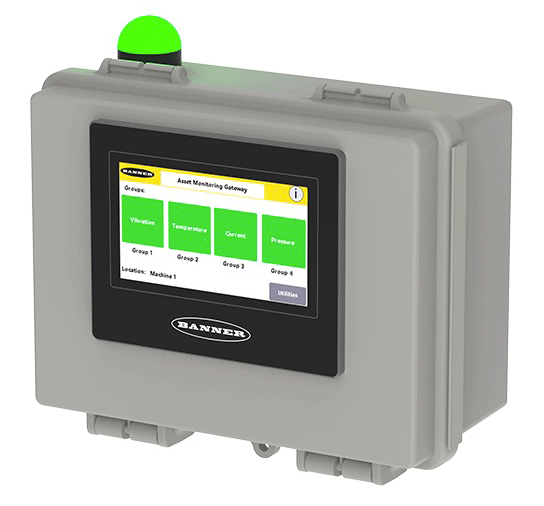
Ethernet or Cellular Connectivity
If you wish to connect your Asset Monitoring Gateway to Banner CDS, the primary method would be via the Ethernet port. However, if you cannot access your local Ethernet network, the Asset Monitor Gateway can be ordered with cellular connectivity. We offer Verizon, AT&T, and worldwide multi-carrier SIMs.

Build Your Bundle
Build Your Asset Monitoring Gateway with SNAP ID Solution
This tool will help you build out your Asset Monitoring Gateway with SNAP ID solution. Pick one Asset Monitoring Gateway, and then up to 20 sensors to monitor all of your critical assets in your process. If you have any questions, please contact a trained engineer, and we will be happy to help you build your Asset Monitoring Gateway with SNAP ID solution over the phone or via chat.

Step One
Add Gateway

Step Two
Add Sensor(s)

Step Three
Add Connectivity

Step Four
See Your Bundle
How to Build Your Asset Monitoring Bundle
Watch This Quick Video
Learn the steps to identify assets that you want to monitor and determine how to construct your Asset Monitoring Gateway solution. For examples, click on the configuration ideas below to get a visual idea of options.
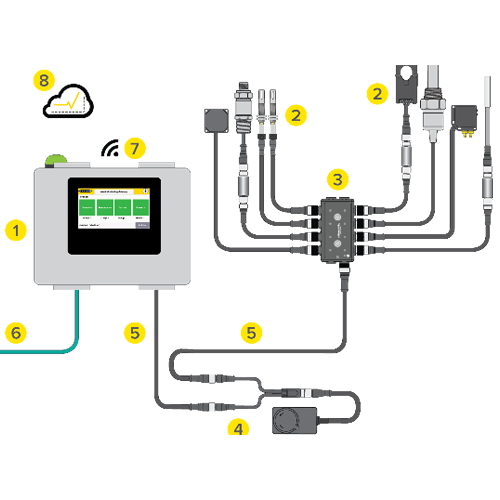
Click to enlarge configuration ideas
- Monitoring Solutions Brochure
- Asset Monitoring Gateway with SNAP ID Instruction Manual
- Asset Monitoring Gateway with SNAP ID Quick Start Guide
- Solution Profile: Motor and Gearbox Monitoring Flyer
- Solution Profile: Air Filter Monitoring Flyer
- Solution Profile: Hydraulic Power Units Flyer
- Asset Monitoring Gateway with Snap ID Sell Sheet
- Video – Activating Banner Cloud Data Services with the Asset Monitoring Gateway
- Video – Asset Monitoring Gateway Unboxing
- Video – Asset Monitoring Gateway with SNAP ID - Commissioning
- Video – Asset Monitoring Gateway with SNAP ID - Installation
- Video – Asset Monitoring Gateway with SNAP ID Overview
- Technologies
- Asset Monitoring Gateway with Cloud ID
- Asset Monitoring Gateway with SNAP ID
- Codesys
- Condition Monitoring
- Ethernet in Hazardous Locations
- Field Logic Controller
- Industrial Cloud
- Industry 4.0
- IO-Link
- Machine Safety
- Modular Machines
- Module Type Package
- Multiprotocol Ethernet
- Pick-to-Light
- Profinet
- RFID
- Snap Signal
- Sustainability
- TAS – IIoT Service Platform
- The Visual Factory